Our Products & Features
Find the suitable OneStop Pro product for your company now. OneStop Pro offers its customers a total of four product solutions – all tailored to the individual needs of the respective company.
Go!
Our entry-level product includes basic functions such as a brand and manufacturer-independent overview of all machines, equipment and vehicles. In addition, maintenance and inspections can be managed digitally to save time.
Telematics
Telematics provides a unified overview of locations, live information and movements of all machines and equipment. Existing and new telematics as well as manufacturer information can be displayed at the touch of a button.
Business
With the Business product, OneStop Pro customers have the possibility to plan digitally, monitor costs and carry out evaluations. In addition, maintenance and inspection management can be easily handled digitally.
All-Inclusive
The name says it all: All-Inclusive combines all the functions of the OneStop Pro products in just one application: Dispatching, live information, maintenance and inspection management and much more. Convince yourself of our all-in-one solution now!
Curious about our digital equipment administration & tracking solution?
We offer you a free guided demo version of our hard- and software. Simply register here and one of our product specialists will contact you.
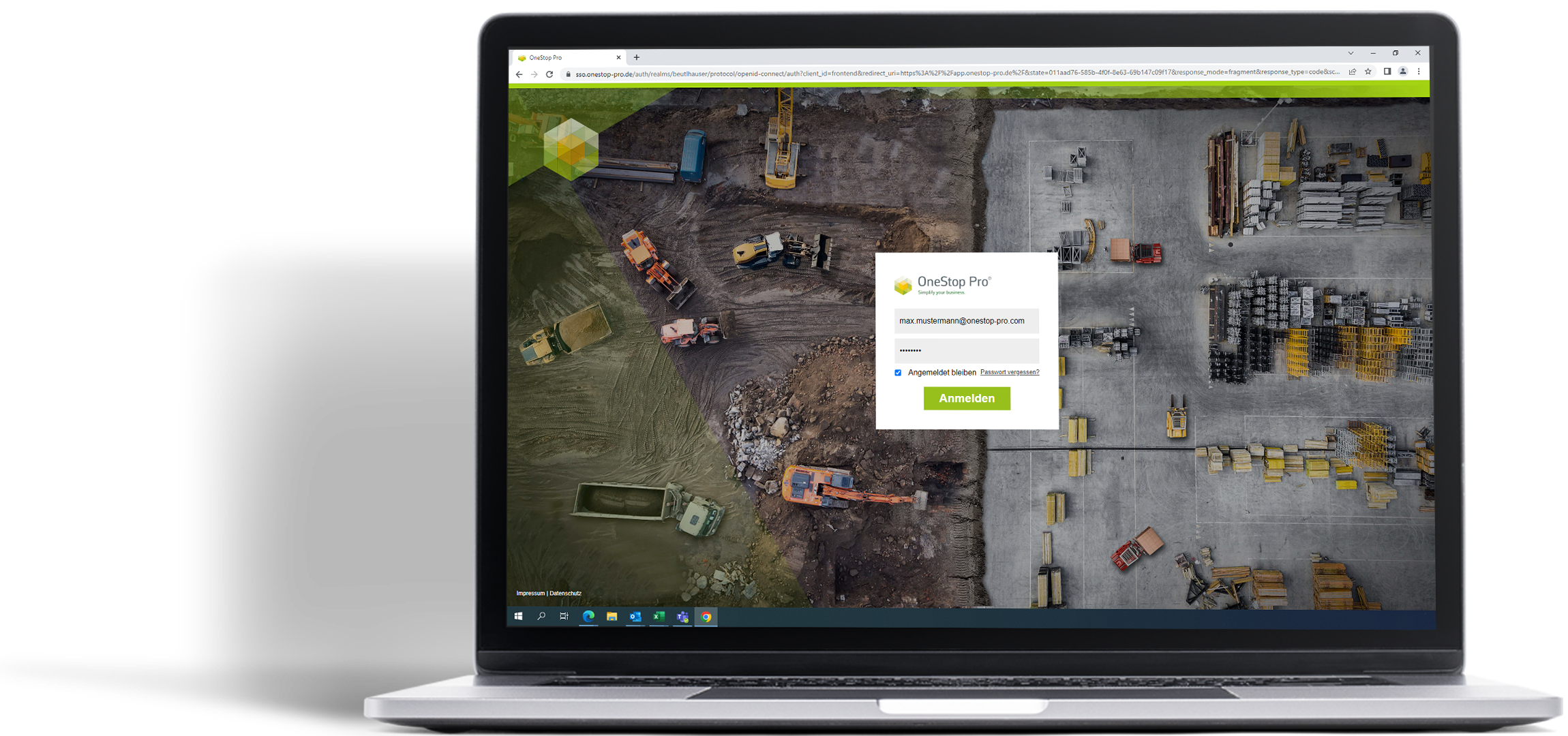
Our Features
The OneStop Pro construction software offers numerous functions to digitalise the often time-consuming and manual processes of a company.
Go!
The entry-level product- Maintenance and inspection management
- Deployment of equipment
- Deployment of bulk items
- Telematics
- Security
- Cost overview
- Reporting
- Notifications
Telematics
Locations & live information- Telematics
- Security
- Reporting
- Notifications
- Deployment of equipment
- Deployment of bulk items
- Maintenance and inspection management
- Cost overview
Business
More functions - greater benefits- Deployment of equipment
- Deployment of bulk items
- Maintenance and inspection management
- Cost overview
- Reporting
- Notifications
- Telematics
- Security
All-Inclusive
Simply includes everything!- Deployment of equipment
- Deployment of bulk items
- Maintenance and inspection management
- Telematics
- Security
- Cost overview
- Reporting
- Notifications
Each of our product solutions also includes:
Administration
Create and manage unlimited users and, if necessary, organisations. With individually definable roles and chat function.
Anzeige von Equipments
The complete equipment is displayed in a single, clear view – in list, map or detail view, if desired.
Service features
We are always there for you – whether by phone, e-mail or chat. In addition, we inform you monthly via e-mail about the latest features of our software.
Equipment management
Manage your machines, equipment, vehicles and tools in a single overview including the recording of documents, damage, operating hours and much more.
happy customers
registered users
construction sites
Unsure which product fits best? No problem!
We are happy to advise you – in person or via our digital product advisor.
![]() Why not give us a call?
Why not give us a call?
+49 851 7000-6600